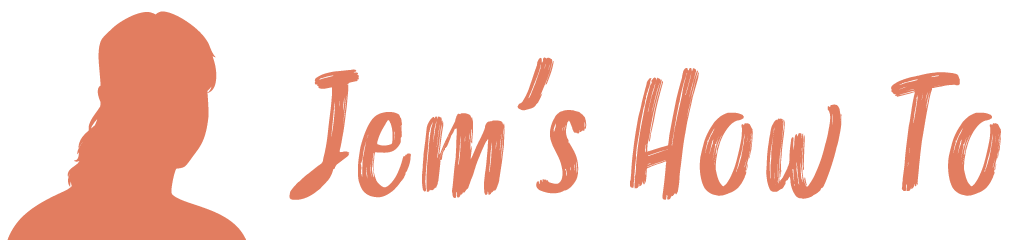Ensure mode is RGB
You can use View > Pixel Preview to see how graphics will look. If you want to see how things will look with no dithering then use Edit > Preferences> General and turn off dithering.
Use ‘Save For Web & Devices’
Creating slices
For BPI I read chapter ‘Understanding Web Slicing’ in book. I just used the slice tool to define the slices (with pixel preview on) and then used the slice edit tool to select each slice in turn and use with Menu > Object > Slice > Options to name each slice (didn’t bother with any other options as I will do this in dreamweaver). For slices you can’t select that have been auto generated you need to simply draw them as a new slice to be able to then select them. Then used save for web and shift selected all of the important slices, gave them the required image typoe settings and saves as html and images.