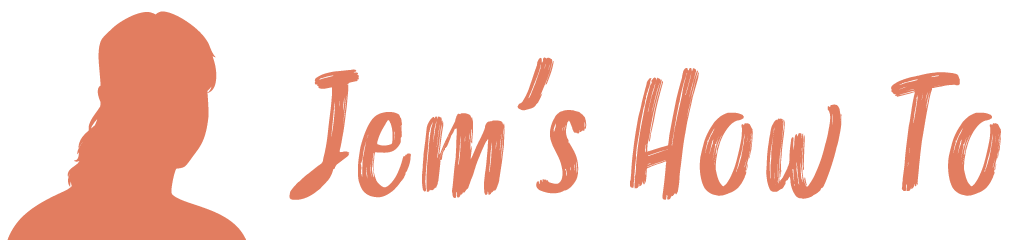Converting To Outline
(same as Corel convert to curves)
Select the text, Type > Create Outlines
Allowing A Gradient Fill To Be Used Across A Group Of Text Letters Converted To Outline
To stop the gradient fill being applied to each letter indivitually, select them all > Menu > Object > Compound Path > make
Changing how text appears when pixelated
Open the Character panel (Window > Type > Character)
Ensure 'Show Options' is selected in it.
Then set text as sharp, crisp etc to change how it gets pixelated
Bulging etc Text
Menu > Object > Envelope Distort
To follow and line drawn use 'Make with top object' with the text plus the line object selected, ensuring the lien object is in front of the text in layering.
To then convert to an outline use Menu > Object > Expand