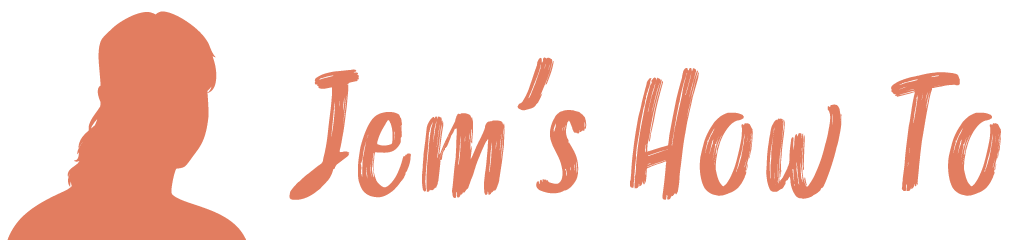Slicing Tool
Use the slice tool to draw slices.
Use an object to define a slice
Advantage of this is that if you update the object the slice will update dynamically with it (i.e. resize).
Select the object and select Menu > Object > Slice > Make
Slice options
Menu > Object > Slice
Naming Slices Before Save
Select the slice
Menu > Object > Slice > Slice Options
Show / Hide
From the View Menu
Selecting Slices
If you can't select a slice using the slice selection tool try clickign on its edge using the normal black arrow select tool.
Dimmed slices
These are auto created slices. You can't select these.