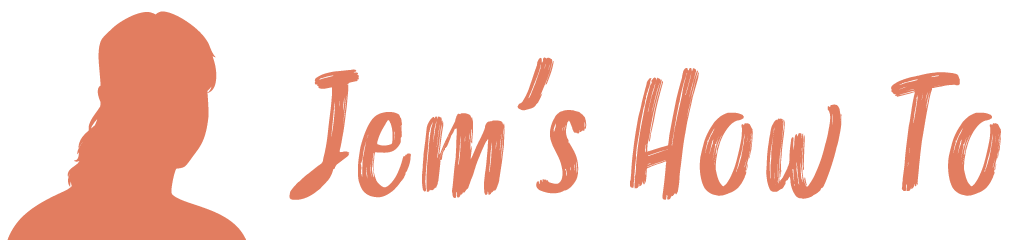Have the background you want to use as the rear object, select it and the object that you want to assign it as the fill for.
Menu > Object > Clipping Mask > Make
If it doesn’t work
You can do this with really complex objects, but you need to make sure they are set to be a single compound path.
If ungroup is available on the object use it, so the object is not a group of objects
Object > Compound Path > Make
If you get problems just work through, using pathfinder to make the object into a single object you can set to be a compound path and then use as the clippign mask.