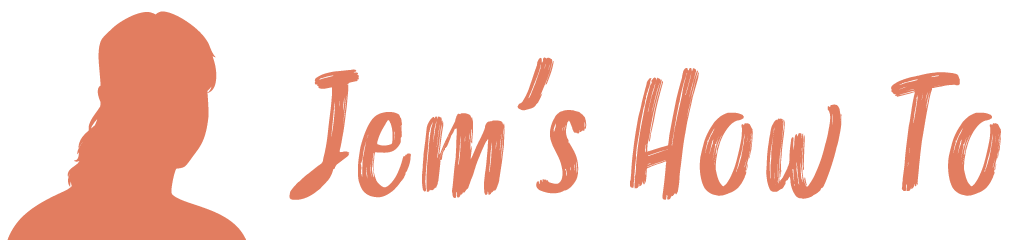Layers panel is on the right called Layers
Red dot on right indicated which layer the currently selected object is on
Icons on left are visible, locked, and layer selection colour.
To adjust a layers properties double click on the layer name.
Click on arrow to see all objects within a layer
Click on circle on right to select an object, or all objects on a layer (use shift for multiple objects)
Create new layer button is at the bottom of the panel
To move objects to a new layer select them, select the layer to send them to and then Right Click > Arrange > Send To Current Layer, or just drag the selected objects square on the right of the layer the selected objects are on to the layer they are wanted on.
To adjust layer order just drag then around