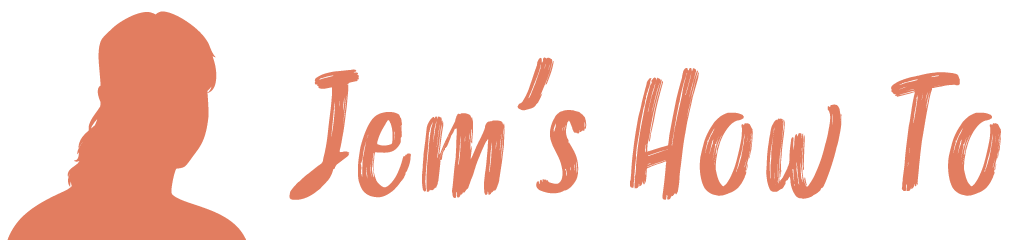To reshape an object by dragging it’s corners use the ‘Free Transform Tool’. If Illustrator won’t let you use it on an object (e.g. bitmaps in CS3) instead use Photoshop. Copy the image and paste it into a blank Photoshop image. Then use Menu > Edit > Free Transform.