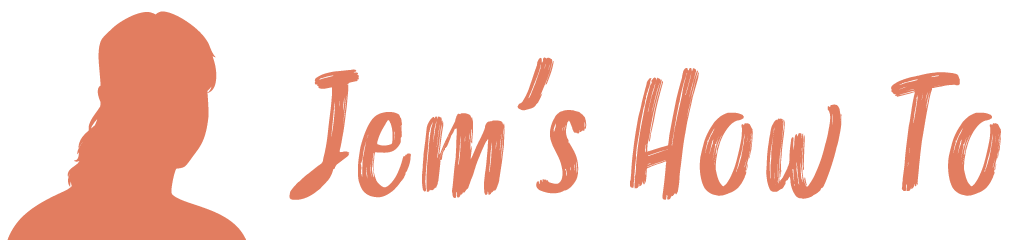Export Selection
If File > Export doesn’t use only the selected area then use the export frame tool (Shift+O) and create the area you would like to export. Nothing outside of the area you select will be exported (file>export only, not save for web and devices). Use .png for exporting to office to get full quality.
If you're trying to export as .bmp and can't get round illustrator including everything outside the artboard then consider exporting as .tiff and then converting to .bmp using save as .bmp in photoshop.
Can't Export 1bit Line Art Properly
Black areas get dithered whatever settings you use?
Bloody ridiculous but this seems to be an Illustrator issue. The only solution found is to draw at a much higher resolution, then save as a PNG. Then open in Photoshop, convert to mode bitmap, then resize down to desired size.