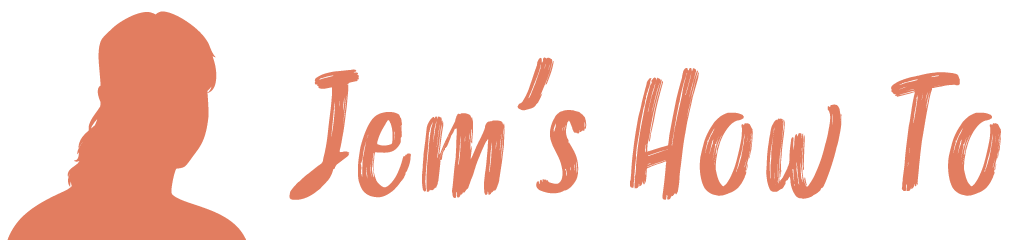Simple Crop Without Deleting
Create the object you want to use as the crop mask. Bring it to the front
Select it then the objects to crop
Object > Clipping Mask > Make
If you are using a complex object as the clipping mask, e.g. a rectangle with rounded corners, first selct it and select Object > Expand Appearance
Crop With Delete Of Paths Outside Mask
Create the object you want to use as the crop mask. Bring it to the front
Select it then the objects to crop
Window > Pathfinder to show the pathfinder panel
Press the crop button
Check everythign is OK (it won’t always work properly!)