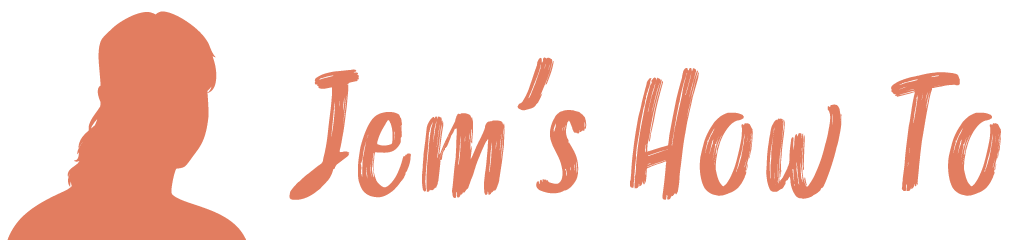Saving as pdf for printers with crop marks and showing the bleed
Save As > pdf file
Then at the options box (this assumes you have a 3mm bleed)
Compression
All = Do Not Downsample
Marks and bleeds
Marks
Trim Marks = Checked
Offset = 3mm
Bleeds
Set all to 3mm