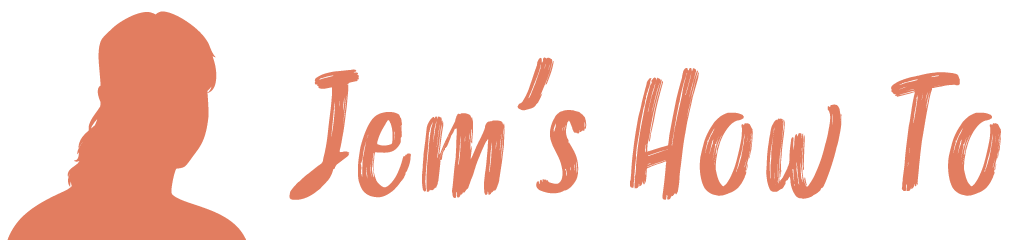Use to create holes in objects amongst other things.
1. Select the object to use as a hole, and position it so that it overlaps the object to cut. Repeat for any additional objects you want to use as holes.
2. Select all the objects you want to include in the compound path.
3. Choose Object > Compound Path > Make.
If that doesn’t work open the pathfinder window and use ‘Subtract From Shape Area’