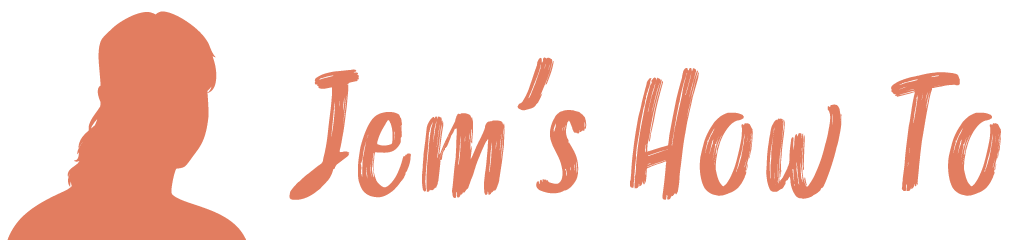Colour Mode Etc
CMYK is if its going to be printed by a printer (not a desktop printer)
RBG is for web, screen and desktop printing
Change Colour Mode
To change after initially creating a document use File > Document Colour Mode.
Gradient / Colour Gradient
De-select all objects
Select the gradient tab from the right hand tool windows
Select the object to gradient. Select gradient type etc (show options if all the options are not in the box)
Drag colours from the colour tool above onto the gradient colour bar or the existing colour pointsYou can set the direction of the gradient fill in an object by using the gradient tool and dragging a line across it in the direction you want.