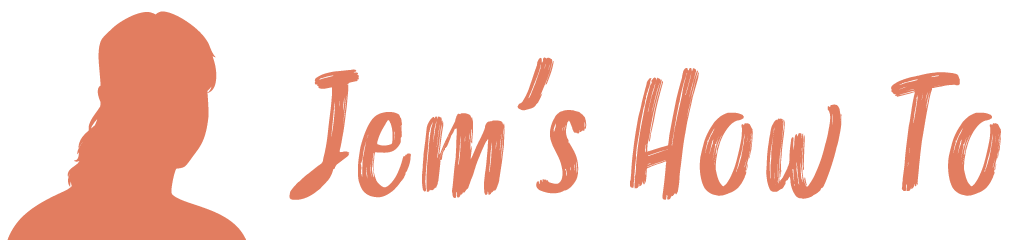Setting Artboard To An Object
Select the 'Artboard Tool' and then select the object. A new artboard is created containing the object. You can then delete the original artboard.
Artboard Border
Select the 'Artboards' group to then select an artboard and see all its options.
There doesn't seem to be a way to change the colour of the artboard border (which is really annoyign if you are wotkign with black graphics and want to see where the edge will be when exported) but you can turn on 'Show Cross Hairs' to help.
Setting Artboard Background To Appear As Transparent
View > Show Transparency Grid