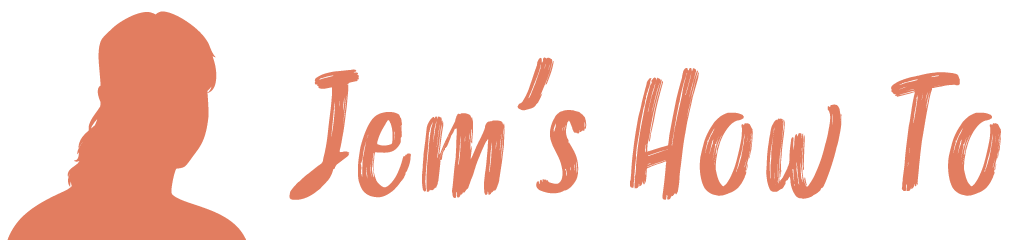Don’t select all the rows, just select the row below the row or rows you want to freeze.
If you want to freeze columns, select the cell immediately to the right of the column you want to freeze.
View tab > Freeze Panes command > choose “Freeze Panes.”