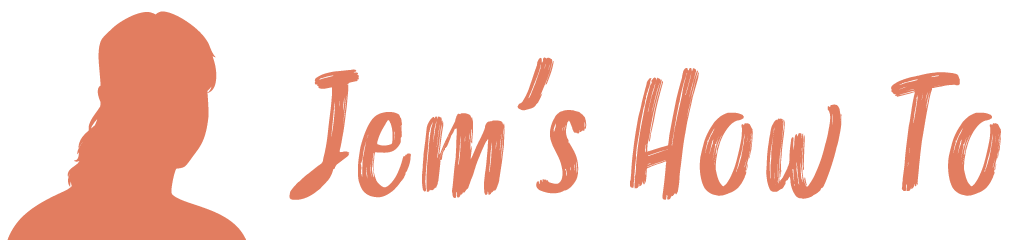Removing sweat / darkening bits that are too light/bright
See here for the original guide.
Create a new blank layer above the photo layer. Sets its blending mode to 'Darken' (in the combo box above the layers).
Select the Brush tool, select a soft brush, opacity of brush set to somewhere around 15% -25%.
Hold the Alt key pressed and click on an area near the sweat area on the skin which does not have sweat, to select the colour to be used.
Now start dabbing with the brush on the areas that you want to change.. Keep dabbing until you get the level you want.