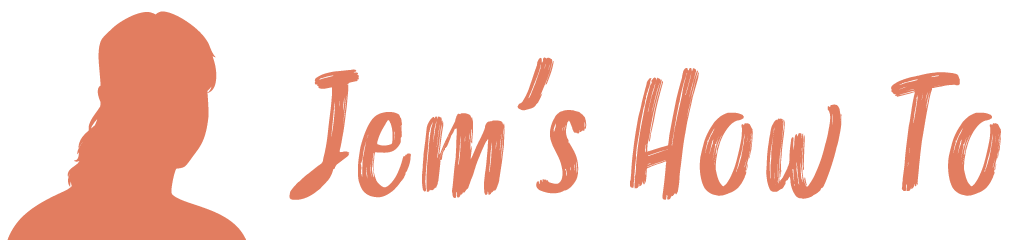Converting Text To Outline Ready For Printers (where you don't supply fonts)
Menu > Select > All Layers
Menu > Type > Convert to Shape
Issues
Could not complete the convert to shape command because the type layer uses a faux bold style
Bring up the Character palette.
Click the little arrow in the upper right of the palette to access the flyout menu.
Uncheck Faux Bold
You will loose the fake boldness but you will then be able to carry out the operation. If thats a problem select a font which includes bold or don't do the conversion to shape.