Currently Stripe doesn’t provide Quickbooks online integration, you have to pay a pricely sum to some other 3rd party to have this basic feature…except you don’t.
Here’s how to manually export and import your stripe transactions.
Creating Stripe manual import account in Quickbooks Online
Accounting > Chart of Accounts > New
Account Type: Cash at bank and in hand
Detail type: Cash on hand
Name: Stripe-Offline
Each time you want to import new Stripe Transactions into Quickbooks
Get last date used
Keep a note of the last date you imported Strip transactions up until, or if this isn’t the first time and you’re not sure do this:
In Quickbooks
Banking > “Stripe-Offline”
Look for most recent transaction date
Accounting > Chart of accounts > Stripe-Offline
Look for most recent transaction date
Use most recent of either
To create the Stripe transactions export file
Payments > All Transactions > Export
Custom date range
Day after last used TO yesterdays date
Columns: Default(9) (it will add the customer and order_id columns even though it doesn’t say included)
Export
Save the file
Open the .csv file in Excel
Column H “Created (UTC)” -select this column > Set as format “Short Date”
Save
Now to import into Quickbooks Online
Banking > Update button dropdown-FileUpload > Select the .csv file > Next
Quickbooks Account: “Stripe-Offline”
Next
Date: Column 8 Created – dd/MM/yyyy
Description: Column 2 :Type
Amount: Column 4 : Amount
File has amounts in: 1 column: both positive and negative numbers
Next
Check it looks right and do import
That’s it, you have all the transactions in Quickbooks as if they had been automatically added like your other accounts that integrate with Quickbooks online properly
Assigning transactions in Quickbooks
The first time you do this you’ll need to decide how the transactions will be handled in Quickbooks (just as if they had come in through Quickbooks integration). This is how I dd it or my accounting setup:
‘Charge’ transactions
Paye/Customer: “Customer – Paid by card”
Category: “Sales”
‘Refund’ transactions
Paye/Customer: “Customer – Paid by card”
Category: “Sales”
‘payout’ transactions
Type: Transfer
Transfer account: My Current Account
Adding Stripe Fee’s in QuickBooks
The amounts for the Stripe card transactions are before Stripe fees are deducted. You need to account for those fees.
The amounts for the Stripe card transactions are before Stripe fees are deducted. You need to account for those fees.
You should get their invoices each month “A new ### tax document is available”. Add each as follows:
New (top left of Quickbooks) > Cheque
Payee: Stripe
Bank account: Stripe-Offline
Date: Last day of that month
Category: Bank charge
VAT: EP 0% (Stripe does not charge VAT on Stripe fees to customers located in EU outside of Ireland)
Save it and you should see the transaction appear in the Stripe account history
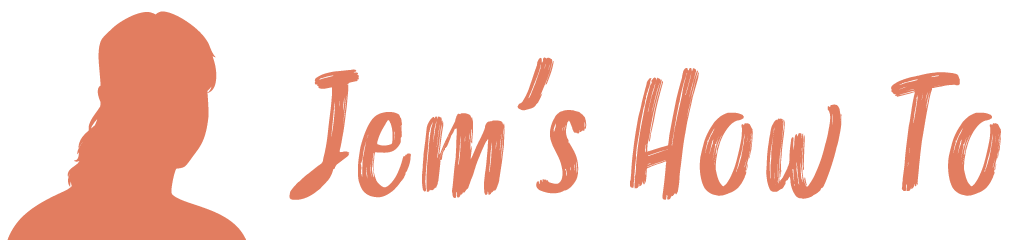
3 years ago
How do I assign the transactions when the upload won’t let me go any further till I assign the transactions…but it won’t let me assign them so I cannot upload?
3 years ago
I was looking for something just like this. How to ditch the expensive importer/sync apps (e.g. Synder) and do this manually. I like your solution for creating the invoices/sales (as that was the part that I got stuck on – it’s easy to just import the account transactions). The problem is your solution for doing the fees is manual. With a thousand transactions a month, this isn’t feasible.
3 years ago
Yeah, with volume you’d be much better paying for one of the third-party services (not that you should have to, should be built in!)
2 years ago
Can you not import the fee’s aswell, although it doesn’t work if you have some fee’s paid by the purchasing customer and some the business covers?
I assume the monthly invoice only shows the fee’s the business is going to pay. Therefore the amount imported where the customer pays the fee is not dealt with anywhere?