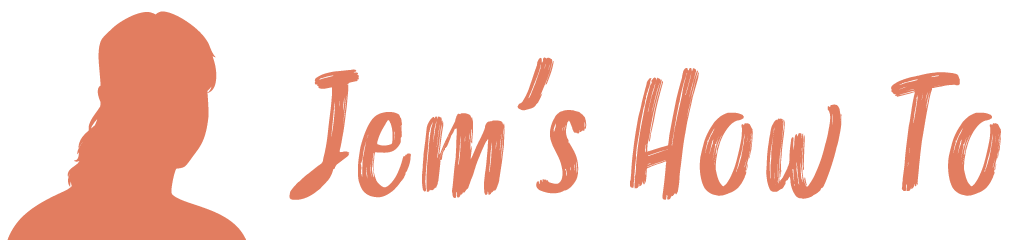Arrowheads On Lines
Arrowhead is in the Stroke pallet. If its not shown click the top right dropdown and select Show Options
Drawing An Arc
Can just use the Arc tool but if you need to start with a circle… Use the 'Direct Selection Tool' (white arrow) to select unwanted nodes on the circle and then press backspace to delete that node and line segment (de-select and then select again if it doesn't work). When you get the bit that you want left select the object using the normal selection tool. Then using the 'Reshape Tool' (in the scale tool extra tools) you can add additional nodes to the object. Add a node where you want each end of the arc and then you can deselect the rest of the line using the backspace method.
Bend Line
Using the 'Reshape Tool' (in the scale tool extra tools) you can add additional nodes to the object
Join 2 Lines
Select direct selection tool (the white arrow)
Drag an area over the points you want to join.
If there are other paths selected press shift and click to deselect them.
Object > Path > Join
Resize Scale Line Width
Object > Transform > Scale
Select the ‘Scale strokes and effects’
You can then drag scale also and the lines will be scaled.
Convert Line To Object
Object > Path > Outline Stroke
Converting Lines To Curves
Select the line with the direct selection tool (white arrow)
Then use the reshape tool