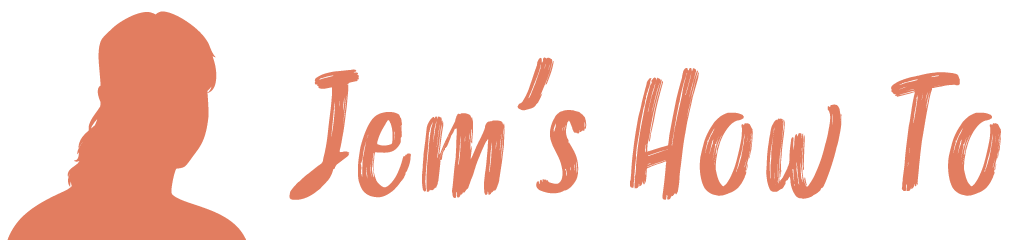Object > GroupThis can be very cool as grouped objects appear as grouped sub folders in the layers panel. You can select groups by clicking the groups circle in the layer panel. You can work on a group in isolation mode by double clicking it. To go back to normal double click on a blank […]
All posts by
Gradient
To get the proper options click the down arrow in the gradient box and show options Allowing A Gradient Fill To Be Used Across A Group Of Objects To stop the gradient fill being applied to each object indivitually, select them all > Menu > Object > Compound Path > Make
Eyedropper Tool
Doubleclick the tool to select which atributes you want to copy
Export and Save
Export Selection If File > Export doesn’t use only the selected area then use the export frame tool (Shift+O) and create the area you would like to export. Nothing outside of the area you select will be exported (file>export only, not save for web and devices). Use .png for exporting to office to get full […]
Cropping
Simple Crop Without Deleting Create the object you want to use as the crop mask. Bring it to the front Select it then the objects to crop Object > Clipping Mask > Make If you are using a complex object as the clipping mask, e.g. a rectangle with rounded corners, first selct it and select […]
Crop Area Tool
This is the green boundary box (not the corner crop marks) that is present for documents created for Web (not print) Looks like is the page boundign box, but actaully its the crop area. You can select the Crop Area Tool to adjust the box. Double click the tool to bring up properties. ‘Show Screen […]
Grid
Edit > Preferences > Guide & Grid View > View Grid
Colour
Colour Mode Etc CMYK is if its going to be printed by a printer (not a desktop printer) RBG is for web, screen and desktop printing Change Colour Mode To change after initially creating a document use File > Document Colour Mode. Gradient / Colour Gradient De-select all objects Select the gradient tab from the […]
Clipping Mask
Clipping mask makes an object overall shape match the path you give it (i.e. to get a gradient fill inside of some line drawing shape). N.B. If you want to make a hole in something use compound path. Chopping Off Areas Outside Of An Outer Frame Of Any Shape Move the object you want to […]