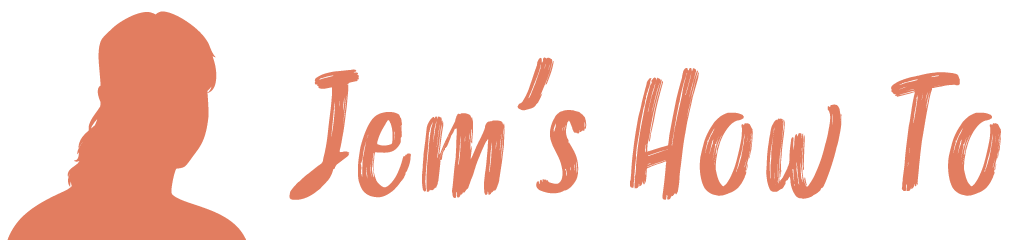Zoom Pan Pan with birds eye view
All posts by
Neon Effect
Create the basic neon object. Make it big, e.g. 1024 pixels say Create say 3 additional layers under it. Copy the object and paste it onto each layer On the layer underneath set the object to be the bright glow colour you want. Also make the object on that layer slightly thicker using: Object > […]
.Photoshop Setup
The following is how we like to setup a new install of Photoshop Change Default Unit from Inches to Pixels Edit > Preferences > Units & Rulers > Rlers: Pixels
Painting Transparent
E.g. so below layer will show through. Use the normal paintbrush tool but set its mode to “clear” instead of “normal”
Touching Up Photos
Removing sweat / darkening bits that are too light/bright See here for the original guide. Create a new blank layer above the photo layer. Sets its blending mode to 'Darken' (in the combo box above the layers). Select the Brush tool, select a soft brush, opacity of brush set to somewhere around 15% -25%. Hold the Alt key pressed and click […]
Triangle
Select the 'Polygon' Tool (an option in the rectangle / circle / etc tool) As you drag it press the cursor up and down buttons to select the number of corners.
Stamped effect
To do really good stamp type effects you need Photoshop. However a nice quick and easy way is to use select the text or object, select the transparency panel and use a texture like concrete etc as a transparency mask.
Artboards
Setting Artboard To An Object Select the 'Artboard Tool' and then select the object. A new artboard is created containing the object. You can then delete the original artboard. Artboard Border Select the 'Artboards' group to then select an artboard and see all its options. There doesn't seem to be a way to change the colour […]
Copy
Copy layers from one Photoshop document to another In the layers panel select the layers you wish to copy. Right click > duplicate layer > select the other document.
Layers
Select All Layers Menu > Select > All Layers